其实很简单,这个就是一个前端页面,使用nodejs编译运行。
1、安装node.js
2、下载ElasticSearch-head压缩包
下载地址:https://github.com/mobz/elasticsearch-head,下载后解压缩。
3、可以修改相关的访问ES端口和访问head端口
目录:head/Gruntfile.js:
connect: {
server: {
options: {
port: 9100,
hostname: '*',
base: '.',
keepalive: true
}
}
}增加hostname属性,设置为*
修改连接地址:
目录:head/_site/app.js
修改head的连接地址:
this.base_uri = this.config.base_uri || this.prefs.get("app-base_uri") || "http://localhost:9200";把localhost修改成你es的服务器地址
4、修改ElasticSearch的配置
目录config/elasticsearch.yml
在配置文件末尾追加一下内容:
# 增加新的参数,这样head插件可以访问es
http.cors.enabled: true
http.cors.allow-origin: "*"5、编译运行
cmd在根目录执行:
npm install如果nodejs配置了阿里的源,也可以执行
cnpm install执行完后,使用命令,来运行
npm run start6、访问head
这个时候,访问http://localhost:9100就可以访问head插件了
(记得要先启动ElasticSearch,再启动head插件)
如果es设置里用户名密码修改访问url:
http://localhost:9100/?auth_user=elastic&auth_password=root123456
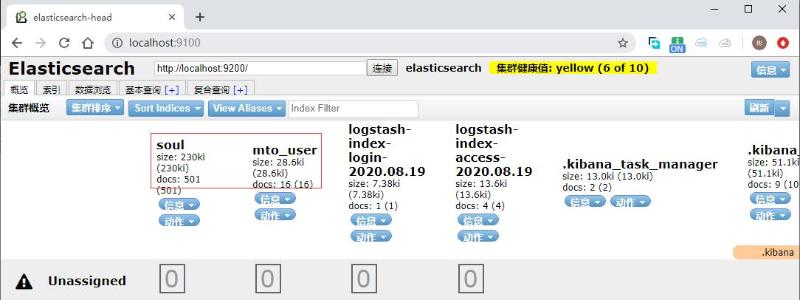
更多内容请访问:IT源点
注意:本文归作者所有,未经作者允许,不得转载


