Spring Boot对 Web 项目提供了很好的支持,对视图解析、静态资源、格式化和转器器、消息转换器提供了自动配置,自动映射了静态首页。
Web 相关自动配置在 Spring Boot 自动配置包(org.springframework.boot:spring-boot-autoconfigure.2.0.0.RELEASE)里 Web 路径下:org.springframework.boot.autoconfigure.web。在该路径下可以看到提供了Web相关的自动配置,如 RestTemplate, embedded(内嵌的应用服务器:jetty,tomcat,undertow), format,reactive,Servlet等。
Servlet
Spring Boot Servlet 提供了默认的并自动配置的错误解析器(ErrorViewResolver)、自动配置了 DispatcherServlet, HttpEncoding(默认是UTF-8),还包括 JspTemplate,Multipart, WebMvc的自动配置。
查看自动配置属性配置类的原码,可以看到支持配置的属性前缀和属性名称:
WebMvc属性配置类:WebMvcProperties.java,配置的前缀是spring.mvc,设置WebMvc相关,如前缀,后缀等。
静态资源属性配置类:ResourceProperties.java,配置的前缀是spring.resources,可以设置一些对静态资源的控制。
容器服务器的属性配置类:ServerProperties.java,配置的前缀是server,可设置端口,编码,context-path等。
ViewResolver
WebMvcAutoConfiguration创建多个视图解析器:
- ContentNegotiatingViewResolver:自己并不进行视图解析,而是代理给其它 ViewResolver 来执行,并且优先级最高,该视图解析器会根据请求的MediaType 来选择合适的 ViewResolver。
- InternalResourceViewResolver:用于解析配置了前后缀的视图,返回视图名的字符串来得到实际的页面。
spring.mvc.view.prefix配置视图前辍,spring.mvc.view.suffix配置视图后缀。
JSP模板JspTemplateAvailabilityProvider会通过环境变量直接获取配置的前后辍,为空则返回 WebMvcAutoConfiguration 自动配置默认的前后缀(也为空:"")。看源码分析,如果配置了视图前后缀,通过 JspTemplateAvailabilityProvider直接获取的前后缀与从WebMvcAutoConfiguration中拿到的前后缀是一致的,都是从配置文件中同一个属性获取值。 - BeanNameViewResolver:根据视图名(Controller 返回 String 视图)解析视图。
静态资源
自动配置类WebMvcAutoConfiguration的addResourceHandlers方法中配置了默认静态资源目录,而默认的静态资源目录是在资源属性类(ResourceProperties)中定义的。也可在项目的配置文件中,通过使用前缀spring.resources来自定义资源路径,staticLocations是个数组, 静态资源的路径会被映射为(/**), 可以通过 http://localhost/**业访问(省略静态资源的目录,直接定位到下一级路径)。
默认静态资源目录
private static final String[] CLASSPATH_RESOURCE_LOCATIONS = {
"classpath:/META-INF/resources/", "classpath:/resources/",
"classpath:/static/", "classpath:/public/" };
private String[] staticLocations = CLASSPATH_RESOURCE_LOCATIONS;
Formatter与Converter
关于Formatter与Converter的自动配置,是在WebMvcAutoConfiguration的addFormatters方法中对converter和formatter类型进行判断, 符合的会被添加到FormatterRegistry中。
WebMvcAutoConfiguration中创建了WebConversionService Bean,调用的构造方法,默认是从mvcProperties属性配置中获取日期格式化样式添加到格式器中执行。
@Override
public void addFormatters(FormatterRegistry registry) {
for (Converter<?, ?> converter : getBeansOfType(Converter.class)) {
registry.addConverter(converter);
}
for (GenericConverter converter : getBeansOfType(GenericConverter.class)) {
registry.addConverter(converter);
}
for (Formatter<?> formatter : getBeansOfType(Formatter.class)) {
registry.addFormatter(formatter);
}
}
在使用时,自定义的格式器或转换器,只需要实现Converter,GenericConverter,Formatter接口,就会被添加到FormatterRegistry自动注册为Bean。
WebMvcAutoConfiguration中还创建了RequestMappingHandlerAdapter,Validator,ExceptionHandlerExceptionResolver等Bean。
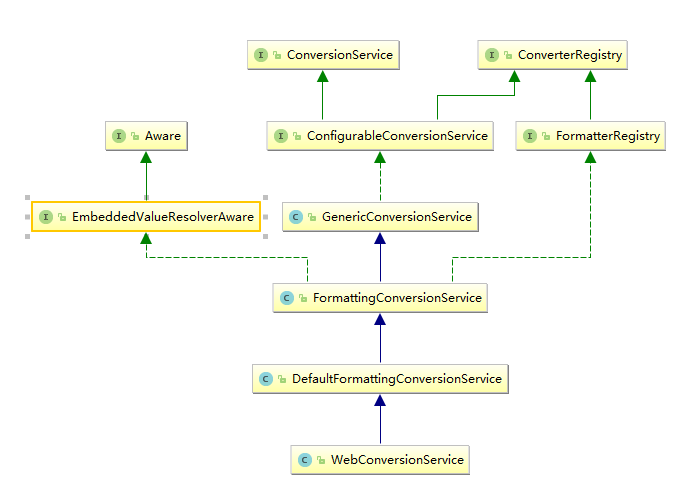
HttpMessageConverter
private final HttpMessageConverters messageConverters;
public WebMvcAutoConfigurationAdapter(ResourceProperties resourceProperties,
WebMvcProperties mvcProperties, ListableBeanFactory beanFactory,
@Lazy HttpMessageConverters messageConverters,
ObjectProvider<ResourceHandlerRegistrationCustomizer> resourceHandlerRegistrationCustomizerProvider) {
this.resourceProperties = resourceProperties;
this.mvcProperties = mvcProperties;
this.beanFactory = beanFactory;
this.messageConverters = messageConverters;
this.resourceHandlerRegistrationCustomizer = resourceHandlerRegistrationCustomizerProvider
.getIfAvailable();
}
public void configureMessageConverters(List<HttpMessageConverter<?>> converters) {
converters.addAll(this.messageConverters.getConverters());
}
在WebMvcAutoConfiguration中,通过 WebMvcAutoConfigurationAdapter 注入了 HttpMessageConverters 的 Bean, 这个 Bean 是在 org.springframework.boot.autoconfigure.http.HttpMessageConvertersAutoConfiguration 中定义的。
@Bean
@ConditionalOnMissingBean
public HttpMessageConverters messageConverters() {
return new HttpMessageConverters(
this.converters != null ? this.converters : Collections.emptyList());
}
如果需要新增自定义 HttpMessageConverters,则只需要创建自定义的 HttpMessageConverters 的 Bean,然后在此 Bean 中注册自定义的 HttpMessageConverter 即可,如下:
@Bean
public HttpMessageConverters customConverters(){
HttpMessageConverter<?> customConverter1 = new CustomConverter1();
HttpMessageConverter<?> customConverter2 = new CustomConverter2();
return new HttpMessageConverters(customConverter1,customConverter2);
}
在 Spring Boot 自动配置的 jar包中的 org.springframework.boot.autoconfigure.http 路径下,还配置了 Gson消息转换GsonHttpMessageConvertersConfiguration,Http编码HttpEncodingProperties默认为 UTF-8,Jackson消息转换JacksonHttpMessageConvertersConfiguration, Jsonb消息转换JsonbHttpMessageConvertersConfiguration(postgresql 的数据格式)。
CROS 跨域支持
跨源资源共享(CROS:Cross-origin resource sharing) 是大多数浏览器实现的 W3C CROS 标准,允许以灵活的方式指定授权何种跨域请求,而不是使用一些安全性较低且功能较弱的方法,如 IFRAME 或 JSONP。
从版本 Spring 4.2 开始,Spring MVC 支持 CORS。在 Spring Boot 应用程序中可以在 Controller 方法上使用 @CrossOrigin 注解来配置 CORS。
从 Spring Boot 2.x 版本开始,还可以定义实现 WebMvcConfigurer 的 Bean 重写 addCorsMappings(CorsRegistry) 方法来定义全局 CROS 配置,如下示例:
@Configuration
public class MyConfiguration {
@Bean
public WebMvcConfigurer corsConfigurer() {
return new WebMvcConfigurer() {
@Override
public void addCorsMappings(CorsRegistry registry) {
registry.addMapping("/api/**");
}
};
}
}
更多示例如下:
/**
* @name: WebConfig
* @desc: Web配置
* @date: 2018-09-26 17:30
**/
@Configuration
public class WebConfig implements WebMvcConfigurer {
@Override
public void addInterceptors(InterceptorRegistry registry) {
String[] ignorePath = {"/index", "/dict/**", "/login/**", "/code/imgCode", "/code/loginPhoneCode",
"/webTemplate/**", "/error", "/callback/**"};
//登录拦截器
registry.addInterceptor(new LoginInterceptor())
.excludePathPatterns(ignorePath);
}
@Override
public void addCorsMappings(CorsRegistry registry) {
registry.addMapping("/**")
.allowedOrigins("*")
.allowedHeaders("*")
.allowedMethods("*")
.allowCredentials(true);
}
@Bean
public RestTemplate customRestTemplate() {
//设置超时时间,毫秒
return new RestTemplateBuilder().setConnectTimeout(1000).setReadTimeout(1000).build();
}
}
欢迎首页
项目默认的欢迎首页(index.html)也是WebMvcAutoConfiguration中进行了自动配置,在WebMvcAutoConfiguration中注册了个欢迎页面的处理映射器WelcomePageHandlerMapping,源码如下:
//首页的处理映射
@Bean
public WelcomePageHandlerMapping welcomePageHandlerMapping(
ApplicationContext applicationContext) {
return new WelcomePageHandlerMapping(
new TemplateAvailabilityProviders(applicationContext),
applicationContext, getWelcomePage(),
this.mvcProperties.getStaticPathPattern());
}
//获取首页,这里的locations 就是上面提到的默认的静态资源目录
private Optional<Resource> getWelcomePage() {
String[] locations = getResourceLocations(
this.resourceProperties.getStaticLocations());
return Arrays.stream(locations).map(this::getIndexHtml)
.filter(this::isReadable).findFirst();
}
//定义默认的首页
private Resource getIndexHtml(String location) {
return this.resourceLoader.getResource(location + "index.html");
}
如果项目根目录存在index.html页面,直接访问项目的域名( http://localhost:8080/ )会映射到 index.html 页面。
自定义Web配置
如果 Spring Boot 提供的 Spring MVC 配置不符合要求,可以通过创建一个配置类(有 @Configuration 注解),加上@EnableWebMvc注解来实现完全自己控制的MVC配置。
通常情况下,Spring Boot 提供的自动配置是能满足大多数需求的,当需要增加自己的额外配置时,可以定义一个类实现WebMvcConfigurer(spring 5.0),无须@EnableWebMvc注解。
@Configuration
public class MyWebConfig implements WebMvcConfigurer {
public void addViewControllers(ViewControllerRegistry registry) {
//添加URL映射
registry.addViewController("/home").setViewName("home");
//重定向
registry.addRedirectViewController("/selectAll", "/city/queryAll");
}
}
Servlet&Filter&Listener
官网 -> Servlets, Filters, and listeners
当使用Spring Boot内嵌的Servlet容器(Tomcat,Jetty)时,可将自定义的Servlet,Filter,Listener声明为Spring Bean或 Servlet 的组件,依照Servlet规范注册到 Servlet容器中。
Spring Boot 提供了一些定义 Filter Beans 的自动配置,以下是一些过滤器和及其顺序的示例,如果多个过滤器是无序的也是安全的。
| Servlet Filter | Order |
|---|---|
| OrderedCharacterEncodingFilter | Ordered.HIGHEST_PRECEDENCE |
| WebMvcMetricsFilter | Ordered.HIGHEST_PRECEDENCE + 1 |
| ErrorPageFilter | Ordered.HIGHEST_PRECEDENCE + 1 |
| HttpTraceFilter | Ordered.LOWEST_PRECEDENCE - 10 |
当Servlet,Filter,Listener作为Servlet组件时,可使用@ServletComponentScan来扫描启用@WebServlet,@WebFilter,@WebListener注释实现自动注册。
备注:@ServletComponentScan对独立的容器没有影响,独立容器有内部的发现机制来代替此注解。
自定义ServletWebServer
@Bean
public ConfigurableServletWebServerFactory webServerFactory() {
TomcatServletWebServerFactory factory = new TomcatServletWebServerFactory();
factory.setPort(9000);
factory.setSessionTimeout(10, TimeUnit.MINUTES);
factory.addErrorPages(new ErrorPage(HttpStatus.NOT_FOUND, "/notfound.html"));
return factory;
}
Favicon
Favicon 指的是站点在浏览器标签上的Logo图标。 Spring Boot提供了一个默认的 Favicon,就是 Spring 的图标, 默认是开启的,在浏览器上可以看到。
关闭 Favicon
spring.mvc.favicon.enabled=false
自定义 Favicon
将自己的favicon.ico(文件名固定不可变)文件放到默认的静态资源路径下,重启项目访问就可以看到浏览器标签显示自定义的logo。
注意:本文归作者所有,未经作者允许,不得转载

