1.重启开机按esc
2.选择第二个菜单,按e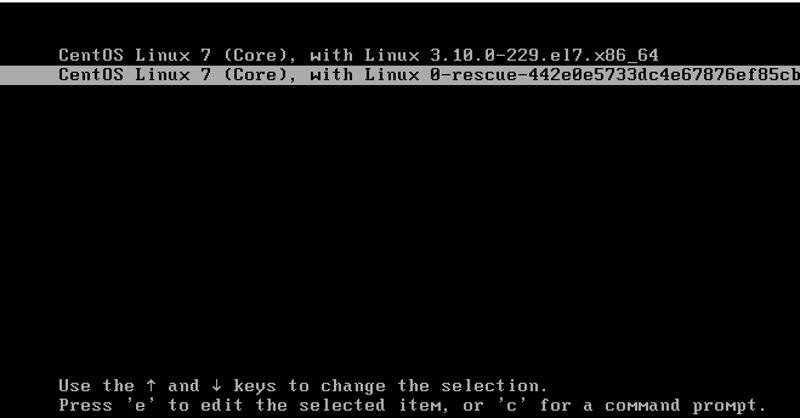
3.编辑修改两处:ro改为rw,在LANG=en_US.UFT-8后面添加init=/bin/sh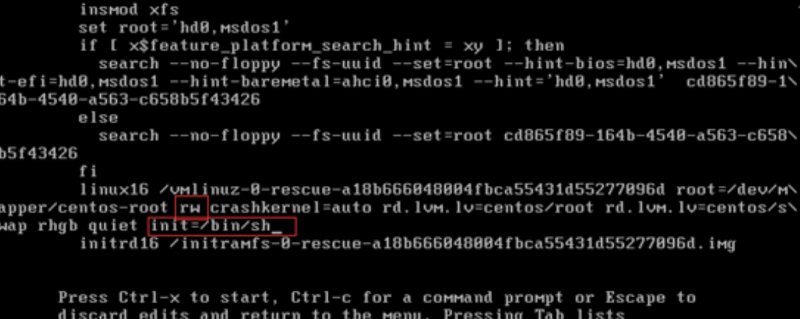
4.按Ctrl+X重启,并修改密码
passwd root

4、如果出现下面Authentication token manipulation error错误的话,
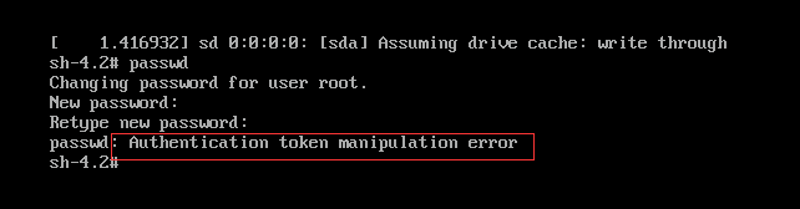
先输入
mount -o remount,rw /
再进行修改操作即可修改成功!
5.由于selinux开启着的需要执行以下命令更新系统信息,否则重启之后密码未生效
touch /.autorelabel
6.重启系统
exec /sbin/init
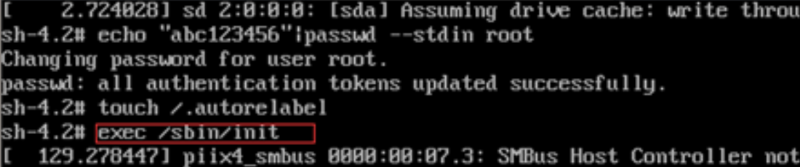
更多内容请访问:IT源点
注意:本文归作者所有,未经作者允许,不得转载

