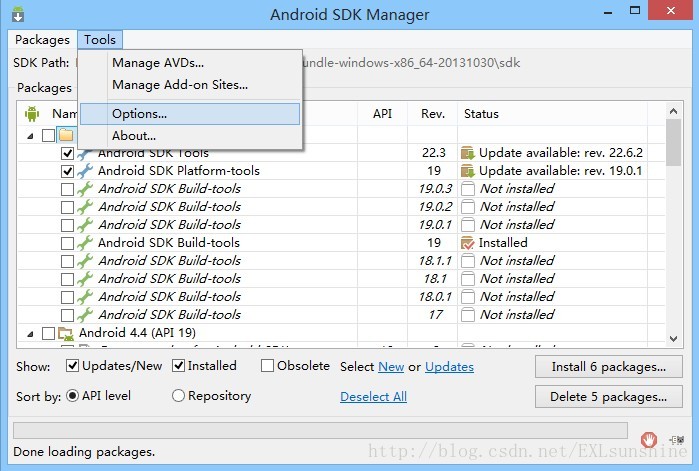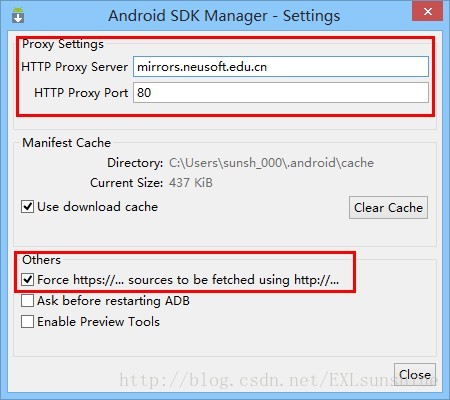1、打开android sdk manager
2、打开tool->options,如图所示
3、将Proxy Settings 里的HTTP Proxy Server和HTTP Proxy Port分别设置成mirrors.neusoft.edu.cn和80
将Others中的Force https://...sources to be fetched using http://...复选框勾上
如下图所示:
4、重启Eclipse见证奇迹吧~
更多内容请访问:IT源点
注意:本文归作者所有,未经作者允许,不得转载